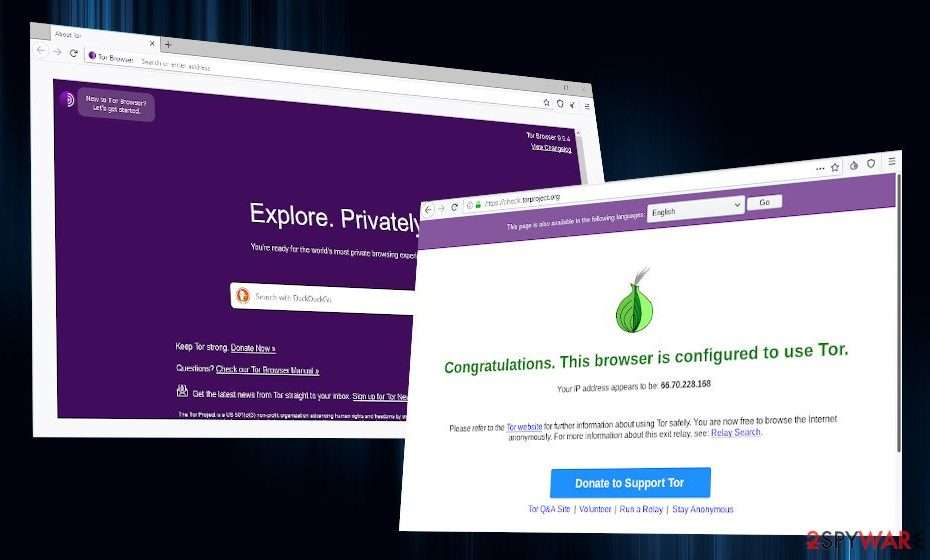Currently, a secure browser with privacy protection is a critical tool for working on the Internet and saving your data from outsiders. This article discusses the most reliable browsers that provide maximum privacy on the global network.

Warning: Many modern browsers collect data for advertising companies. So you can say about Google Chrome, which is the most popular browser. By collecting data from the browser, these companies can earn together with their partners by distributing contextual advertising.
We will view this as intrusive behavior and a privacy-violating business model. This behavior can also be seen in many search engines and email services.
If you don’t configure them properly, most browsers contain a lot of information that outsiders can get.
The browser history contains the addresses of all the web pages you have visited.
The login data contains usernames and passwords from your accounts.
Cookies and trackers are placed on your device by the sites you have visited.
Autofill information contains names, addresses, phone numbers, and other information.
As it will be said below, using the “Incognito” and private browsing modes in the browser will not protect you. The IP address will still be visible to sites and various third-party services will be able to track your activity. Recently, there was news that Google was sued for tracking in the “Incognito” mode.
Even in the most closed and protected browser, there may be loopholes that will allow you to discover your data and even your identity. For example, a serious vulnerability has been found in Google Chrome that allows hackers to remotely execute code on affected systems.

Don’t let all this scare you. There are effective methods and tools of protection, which will be discussed in this article. That’s what exactly will be discussed:
-The best secure browsers with a focus on privacy.
-Problems with other browsers.
-Separation of browsers for privacy.
-Extensions of protected browsers.
-Private browsing mode is not very private and why you need a VPN.
Note: When private browsing and Incognito modes are used in the browser, your real IP address and location are visible to every site, advertisement and tracker that are loaded into the browser. The best way to achieve true privacy is to hide the IP address and location using a VPN service together with a good secure browser.
A fast, secure and proven VPN service with advanced privacy features and a strict no-logs policy, which is hosted in Panama.
Surfshark VPN. VPN without logs with a large set of privacy and security features, which is located in the British Virgin Islands.
Now let’s look at the most secure browsers that can be combined with a VPN for maximum privacy.
Reliable browsers with privacy protection
In this section, we will look at the best browsers that are selected based on two main factors:
Safety. How well the browser protects users from hackers, vulnerabilities and network exploits.
Confidentiality. How much data the browser itself collects about users and how much of this data it gives to outsiders. How well the browser protects user privacy.
Note: Opinions regarding the privacy and security of the browser may be contradictory and directly opposite.
This article is not intended to convince of the superiority of any one browser. This is a list of information about different browsers that protect privacy well and ensure safe operation. Choose a specific browser depending on your application scenarios and what threats you face.
The most secure and confidential browsers are described below.

The best with built–in VPN – Avast Secure
Avast is one of the few browsers that has a built–in VPN, but you will need to purchase a subscription to use it. It is available on most popular platforms: Android, iOS, macOS and Windows. This browser uses the advanced OpenVPN protocol with open source code. It has built-in ad blocking functions, phishing protection and a password manager. By default, it uses the Google search engine, but to hide the activity there is a Cover Your Tracks, which allows you to get rid of surveillance, block third-party cookies and protect your data from unauthorized persons.
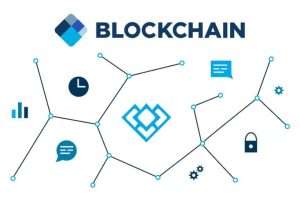
The best on the blockchain – AXplorer
AXplorer is a decentralized browser based on blockchain, which is designed to protect confidential data. Like other browsers, it has a built-in VPN. AXplorer is available on iOS, Android, macOS and Windows. The browser has its own cryptocurrency, the AXIA coin, which can be received as a reward for using the program. Taking into account the use of blockchain technologies, this browser successfully blocks most cookies, telemetry and hides your activity on the Internet.
Along with Brave, AXplorer successfully protects the user’s digital fingerprints by encryption and protects against trackers that would identify the user. Since this browser is based on Google Chromium, it is compatible with all kinds of sites and it has all the same features as other popular browsers: password manager and extensions. In addition, Axplorer has built–in tools for interacting with cryptocurrency – an online chat with AXchat encryption, an AXwallet cryptocurrency wallet and the AXpay payment system.

Firefox (modified and configured for privacy)
Firefox is an excellent overall browser with a good level of privacy and protection. It offers serious privacy features, lots of customization options, excellent security and regular updates thanks to an active development team. The latest versions of Firefox are fast and light enough, with numerous settings.
By default, Firefox does not provide maximum privacy, but it can be configured and made more reliable. Don’t forget to disable telemetry, which collects technical data and information about interaction with the browser, as well as conducts research.
In the settings section “Privacy and protection” there are many useful options to ensure different levels of privacy: “Standard”, “Strict”, “Personal”.
Firefox Settings
Another advantage of Firefox is the ability to install extensions that can enhance privacy and security.
Distinctive features of Firefox:
-Open source code that can be checked by independent experts.
-Active development ensures regular updates.
-Excellent privacy features and numerous customization options.
-Support for many extensions.
-Telemetry and tracking must be disabled manually.
-Modifications are required to enhance privacy and security.
-If you want to use older extensions that are not supported in the latest versions of Firefox, you can use the Firefox Extended Support Release (ESR) version. If you want a confidential version of Firefox on Android, download Firefox Focus.

Brave
Brave is one of the best protected browsers with high privacy by default. This is a Chromium-based browser, that is, fast, reliable and confidential. There is a built-in ad blocker and protection against digital fingerprinting from your device. The main developer of the browser is Brandon Eich, who previously worked at Mozilla.
This is not the first Chromium-based browser, but it is initially configured for maximum privacy. Here is a list of its advantages:
Blocking ads and trackers by default.
Protection against digital fingerprinting of your device.
Built-in script blocking.
Automatic updates to HTTPS (HTTPS Everywhere).
Despite blocking ads in the browser, Brave officially launched its own advertising program in April 2019. This advertisement must be approved by the authors of the browser and there is a payment model for program participants. Some criticize this ad, but it helps to continue to develop and improve the browser.
One of the advantages of Brave is the high privacy by default. This is a great option for those who do not have the time, patience and skills for browser settings and extensions. Chrome extensions are supported. You can download the browser and get to work.

Tor Browser
Next on our list is Tor. This is an enhanced version of Firefox, which is designed to work on the Tor network. By default, the Tor browser protects users from digital fingerprinting, but it also has some drawbacks.
Since the Tor network is used, where traffic is routed to three different nodes, the incoming connection speed is very slow. In addition, the default browser version may not display some sites correctly due to script blocking. The Tor network itself also has drawbacks, including malicious outgoing nodes, high latency, and dependence on funding from the US government. Some believe that the network as a whole is under surveillance. Many sites block IP addresses from the Tor network.
Another option is to use the Tor browser with the Tor network disconnected. In this case, it works like any other browser. At the same time, you can enable VPN. Like the Tor network, VPN encrypts your traffic and hides your IP address, but it works much faster.
Change your Tor browser settings with caution, as this may worsen privacy and security.

Ungoogled Chromium
Ungoogled Chromium is an open source project and without Google’s privacy concerns:
Ungoogled Chromium is Google Chromium without dependence on Google web services. There are changes here to improve privacy, control, transparency. Almost all of this requires manual activation.
Ungoogled Chromium keeps the familiar image of Chromium as close as possible to the original. Unlike other Chromium forks, which have their own browser vision, Ungoogled Chromium tries to keep changes to a minimum.
Ungoogled Chromium regularly receives security updates.
UPDATE: It looks like Ungoogled-Chromium is no longer supported for Linux Debian and Ubuntu versions.

LibreWolf — a secure fork of Firefox
LibreWolf is a fork of Firefox, whose popularity continues to grow. The stated goals of the project are to provide a browser focused on privacy, security and freedom.
From the LibreWolf website: This project presents an independent version of Firefox. LibreWolf is designed to increase protection against tracking and fingerprinting methods, and also includes several security improvements. This is achieved through our privacy- and security-oriented tweaks and fixes. LibreWolf also aims to remove all telemetry, data collection and annoying factors, as well as disable anti-freedom features such as DRM.
Right now LibreWolf is available for desktop operating systems including Windows, Mac OS, Linux and Open BSD. As for updates, the LibreWolf team seems to really stay up to date. However, one problem should be kept in mind: there are no automatic updates. This means that you will need to manually update the browser, which is certainly a disadvantage to consider. Fortunately, LibreWolf releases these browser updates frequently.

Best for anonymous search – DuckDuckGo
DuckDuckGo is a convenient anonymous browser that focuses on privacy. It blocks third-party trackers, cookies and switches the search engine to its own, through which it is impossible to identify the user. DuckDuckGo is available on mobile devices (Android, iOS) and personal computers as a browser or extension (Privacy Essentials).
This browser successfully protects user data and leaves no traces when using all kinds of web pages, using only an encrypted HTTPS connection. The browser is also able to evaluate visited sites to assess how safe it is to use.

Bromite (Android only)
Bromite is also a Chromium-based browser, but only for Android. There is no version for computers. There is an interesting default functionality here, including ad blocking and various privacy improvements.
Below is a list of the features of this browser:
-Its main goal is to provide convenient operation without intrusive functions in terms of privacy and with the addition of an ad blocker.
-Minimal changes in the user interface help to resist the concept of “browser as an advertising platform”.
-All patches are published under GNU/GPL v3 to ensure the use of other open source projects.
-Bromite is available on Android Lollipop versions (v5.0, API 21) and higher.
-Another interesting feature of the browser is the use of custom ad blocking filters. The browser is being actively developed and remains an excellent option for Android.
Problems with other browsers
Although some browsers promise protection against vulnerabilities, they may not be the best choice in terms of privacy.
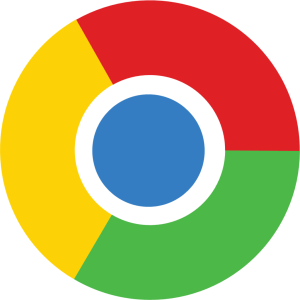
Google Chrome
Google Chrome is by far the most popular browser. Unfortunately, this is an industrial-scale data collection tool and not the best choice for those who are worried about their privacy.
You can be sure that all your actions in the browser are tracked, saved to a profile file and used for targeted advertising.
Microsoft Internet Explorer/Edge
As with Windows, privacy advocates may avoid a Microsoft-made browser, old or new. Internet Explorer and Edge have closed source code, so no one can tell what’s going on inside. For this reason alone, it is not the best choice in terms of privacy.

Opera
Opera was initially a decent browser that was developed in Norway. In 2016, it was sold to a Chinese consortium for $600 million and a lot has changed since then. Opera’s Privacy Policy describes how much data is collected and made available to third-party companies. Excerpts from this policy are shown in the image below:
Opera promises a free VPN service inside the browser. In fact, this is not really a VPN and there is no full-fledged system encryption. When using this service, user data is also collected.
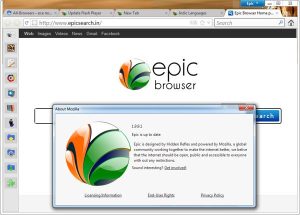
Epic
Another Chromium-based browser from Indian developers Hidden Reflex. Since 2014, they have promised to make the source code open and have not yet done so. What happens in it, how the developers changed Chromium, is unknown.
As with Opera VPN, Epic makes a false promise about a free VPN inside the browser. The browser redirects traffic through a proxy server in the USA. As it is clear from studying Opera and many other free proxy servers, they are often used to collect data and they are often insecure. Epic’s Privacy Policy informs that data is collected about video downloads and the use of proxy services.
One of the specialists who studied Epic found a connection to Google when loading the browser. We can say that there are many more interesting Chromium-based browsers.

Safari
The default browser on Apple iOS and macOS operating systems. It can be considered a good choice in terms of privacy and protection from surveillance, but it cannot be recommended for several reasons:
Apple is a partner of the PRISM tracking program.
Apple was caught collecting the history of visited Safari pages even after deleting the data.
The history of visited pages is collected even in private browsing mode.
On the other hand, Apple provides better privacy compared to other tech giants. The browser blocks third-party cookies by default and uses protection against network tracking.

Vivaldi
A Chromium-based browser with source code modifications that anyone can view. It is less popular compared to other browsers, it is not being developed as actively as Firefox.
The Privacy Policy contains disturbing information regarding the collection of data and the use of unique identifiers:
If you install the Vivaldi browser, each installation profile receives a unique user ID stored on the computer. Vivaldi sends a message with this identifier via HTTPS directly to our servers in Iceland every 24 hours with the version number, processor architecture, screen resolution and time since the last message. We anonymize the IP address of Vivaldi users, then save the approximate location after using a local geo-index search. The purpose of the collection is to determine the total number of active users and their geographical distribution.
As a result, the Vivaldi browser is not recommended for privacy reasons.
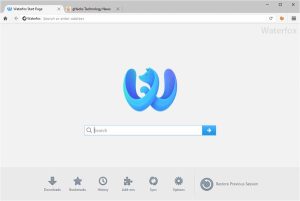
Waterfox
Waterfox is a fork of Firefox, which has been supported by only one person for many years. In February 2020, news broke that the browser was sold to the advertising company System1.
The problem lies in the directly opposite goals of advertising companies and privacy-oriented browsers. System1 has also acquired a stake in the private search engine Startpage from the Netherlands. If you study the history of this company, it becomes clear that System1 is mainly engaged in collecting user data:
In our business, if we can collect the maximum possible amount of data, transfer it to our engineers and data processing specialists, and then manage them effectively, the volume of business can grow quickly.
Can Waterfox be trusted after the browser has become owned by an advertising campaign with the collection of a large amount of data?

Pale Moon
Another fork of Firefox is open source, which relies on efficiency and customization. There is support for old extensions for Firefox and its own extensions. The design looks a little outdated, but it is not overloaded unnecessarily, light and fast.
Pale Moon is now available on Windows and Linux, and work is underway on versions for other operating systems. Unlike other Firefox forks, this one uses its own Goanna engine, which is a fork of the Gecko engine used by Firefox. This is an old Firefox engine that has been replaced for a long time. Many believe that he poses a threat to security. It is worth noting that the development team is very small compared to other popular browsers.

GNU IceCat
Another fork of Firefox from the GNU free software project. There are various extensions here to ensure privacy. The developers page describes the following privacy functionality:
-LibreJS
-HTTPS-Everywhere
-SpyBlock
-AboutIceCat
-Protection against digital fingerprinting
-Slow updates are the main problem of GNU IceCat, they can be delayed by several years. Because of this, users may suffer from vulnerabilities, so this browser is not recommended.
Iridium
Like Brave, Iridium is a Chromium-based secure browser with default privacy settings. A quote from the developers’ website describes it as follows:
Iridium Browser is based on Chromium code. All changes are designed to increase user privacy and ensure that the most advanced security technologies are applied. Automatic transmission of partial queries, keywords and metrics to central servers is prohibited and occurs only with the user’s permission. All builds can be reproduced and changes can be monitored, which gives an advantage over other protected browsers.
Unfortunately, updates are rarely released.
Secure and confidential browsers on mobile devices
Many of the browsers recommended above have versions for iOS and Android. There are also other browsers for them:

Firefox Focus
A version of Firefox with an eye on privacy for users of iOS and Android mobile devices.
Brave. A great browser for computers and mobile devices.
Bromite. Chromium-based browser for Android 4.4 and later.
Also on mobile devices, you can use the usual Firefox with settings to increase privacy.
Browser privacy and separation between them
One of the problems with browser privacy is that people want to stay in their accounts while browsing the internet. This could be a problem. When you are in your Gmail or Facebook account, trackers on them can track your online activity.
One of the possible solutions to this problem is the separation of browsers. This means using different browsers for different types of network activity.
For example, the first browser is only used to access your accounts, where you need to enter a password. You can only stay in your accounts in this browser and not use it to visit other sites.
A different browser will be used for the rest of the sites, using different privacy settings without saving cookies and browsing history.
The third browser can be completely closed for maximum privacy and security. You can also use different browsers, configuring them at your discretion, depending on the needs and threats. The main thing is to strictly adhere to the separation and not violate the rules of use of each browser.
Virtual machines. Continuing the topic of separation, the use of virtual machines also helps to ensure protection and confidentiality. You can run Linux virtual machines via VirtualBox (FOSS) on your computer.
Password managers. Storing passwords in the browser can be risky, depending on the specific browser. Moreover, many browsers save passwords in plain text. It is better to use a reliable password manager. Among the most popular options are Bitwarden, Dashlane, LastPass and others.

uBlock Origin
This is one of the best browser-based ad blockers, which also protects against surveillance.
HTTPS Everywhere. Expansion of the Electronic Frontier Foundation production. It forces sites to use an encrypted HTTPS connection, if such a connection is supported.
Cookie Autodelete. Automatically removes unnecessary cookies from the browser.
NoScript. Allows you to configure which scripts can be run on the sites you visit. Like uMatrix, this is an option for advanced users who will be able to make numerous settings.
Warning: use third-party browser extensions with caution. Look for information about them first, as extensions can spy and collect data for outsiders. This is especially true when you use free VPN services or proxy extensions for browsers, even if they have high ratings in Google and Apple stores.
Private browsing mode is not really confidential, which is why you need to use a VPN
Some users mistakenly believe that in private mode or in “Incognito” mode, the browser provides privacy, but this is not the case.
Using private browsing mode prohibits the browser from saving cookies, history, and passwords. The user remains visible to the outside world. In private mode and “Incognito” you are still visible:
The provider sees the sites you visit. Providers are now forced to record the network activity of users and, upon request, transfer it to the authorities.
The real IP address and location are visible to all sites, ads and trackers. This makes tracking easier because the device’s IP address is linked to a specific user through its provider.
To easily solve these problems, it is recommended to use a high-quality VPN service.
Conclusion
A properly configured browser is a critical aspect of protecting user data when working on the Internet.
Finding the best secure browser depends on what exactly you need on the internet. Since only you can decide, it is impossible to recommend a specific browser for everyone.
In addition to using a secure browser with privacy settings, you need to use a high-quality ad blocker. Advertising also functions as a tracking tool for collecting data from the browser. If you do not block ads, your network activity can be monitored by third-party advertising networks on any site.
To ensure greater privacy, it does not hurt to protect yourself from digital fingerprinting in the browser or device and WebRTC leaks that can indicate your identity even when using a good VPN service.